Convert Font File Types the Easy Way
The Internet is loaded with free fonts, but the file types for these free fonts are not always compatible with our favorite software. Even more, if we decide to change from PC to Mac, or vice versa, it is hard to move our font collection without file type conflicts.
A great service called FontConverter.org converts fonts from one file type to another almost instantly.

To use FontConverter, click the button in the middle of the page that says Choose File and open the font file you wish to convert.
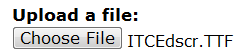
Next, choose the file type you need for the computer in question. Microsoft applications prefer True Type Fonts (TTF), but the other font types, such as Printer Font Binary, have their own purposes as well.
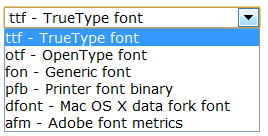
After making your selections, click Send File.
![]()
Within seconds your new font file is processed and ready to download. Right Click the file name and choose Save As to save the file.
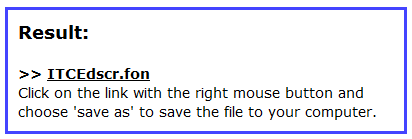
FontConverter is a no-frills solution for converting font files. It works quickly, with no unnecessary features. Overall, we are very pleased with this service—and our newly converted fonts!




0 comments »
Add your comment below,or trackback from your own site.
Be nice. Keep it clean. Stay on topic. No spam.