
Replace the stars ******* with your mp3 link
and Paste the code and click save.
The Internet is loaded with free fonts, but the file types for these free fonts are not always compatible with our favorite software. Even more, if we decide to change from PC to Mac, or vice versa, it is hard to move our font collection without file type conflicts.
A great service called FontConverter.org converts fonts from one file type to another almost instantly.

To use FontConverter, click the button in the middle of the page that says Choose File and open the font file you wish to convert.
Yesterday, I wrote about the basic setup of managing your website using Dreamweaver. Today, we will continue with the advanced settings. Follow the first four screenshot steps from yesterday’s tutorial.
When you’re in the Site Definition window, go to the Advanced tab. Here, unlike the Basic settings, you are given more tools and functions to resourcefully manage your site.
Each step can be followed by clicking each the Category along the left side. For Local Info, enter the name of your website and select your Local root folder. You can also choose your local images folder. Clicking the folders on the right side of the text boxes will let you browse to the local directories.
Voice recognition has come pre-installed in Windows XP
Firefox has an add-on called Firesay designed to improve Web surfing via voice command. While commands are limited, they are a vast improvement over commands currently available in other browsers.

After downloading and installing Firesay, a small, orange microphone symbol appears just after your search bar. Click the arrow beside the microphone and select Configure Speech Recognition.
Dreamweaver is Adobe’s foremost web development software app. Although the interface can look intimidating to non-tech users, it’s pretty easy to use once you get to know some of its functions and tools.
With Dreamweaver, you can create and edit several types of websites — from simple ones (such as pure HTML) to more complex pages (such as ActionScripts, CSS, JavaScript, ASP, ColdFusion, JSP, and PHP).
If you have a website, you can use the power of Dreamweaver to manage it more effectively. For this tutorial, I will discuss the program’s Basic site management settings. I will talk about the Advanced settings tomorrow.
The first step is to open Dreamweaver and click the Files side panel.
Next, press the drop-down arrow as shown below.
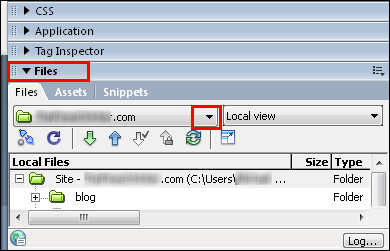
Then hit Manage Sites.
Latest Performance Tweaks