Surf Firefox with Voice Commands
Voice recognition has come pre-installed in Windows XP, Vista and now Windows 7, but improvements in voice recognition have been few. Surfing the Web with only voice commands is virtually impossible.
Firefox has an add-on called Firesay designed to improve Web surfing via voice command. While commands are limited, they are a vast improvement over commands currently available in other browsers.

After downloading and installing Firesay, a small, orange microphone symbol appears just after your search bar. Click the arrow beside the microphone and select Configure Speech Recognition.
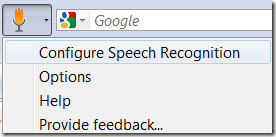
This will take you to the Speech Recognition control panel in Windows. There, click Start Speech Recognition.
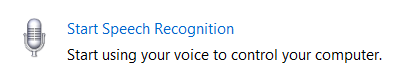
The setup wizard then starts. You are asked about the type of microphone you are using, then you must read a sentence to test the microphone’s strength. Click next on each screen until you complete the wizard.
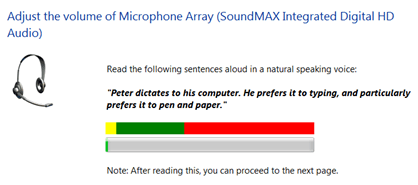
The speech recognition panel then appears at the top of your screen and says it is listening.
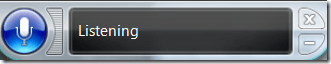
Now, you can surf Firefox with voice commands, so long as the Firefox window is active. The amount of recognized commands are limited. For example, you can say Go to Facebook or Open Facebook and your browser will immediately go to the site requested.
This worked well for Gmail, MySpace, Facebook, Yahoo and Google, but did not work for eBay. We soon found a list of all sites Firesay recognizes here.
You can tell Firesay to Multitask and it will open a new tab.
![]()
Firesay also recognizes the names of television shows. So, you can say Watch the Simpsons and your browser is immediately redirected to Hulu’s Simpsons page.

Regular browser commands, like scroll up, scroll down, page down, page up, and switch to switch tabs, work as well.
Firesay is not as easy to configure as their promotional video shows. To make the program work, we had to restart our computer completely after initializing Window’s speech recognition. Then, we had to spend 10 minutes in the speech recognition training modules to teach the computer how to recognize our commands.
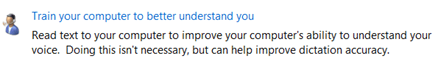
Firesay is a good start in the direction of fully voice-command enabled browsing; however, it is not a full replacement for the mouse and keyboard yet. With the combination of our tablet touch screen and Firesay, we were able to surf without the mouse and keyboard fairly well.
We hope Firesay continues to update this product with new commands over the coming months. For now, it is only available to Windows 7 users with Firefox 3.





0 comments »
Add your comment below,or trackback from your own site.
Be nice. Keep it clean. Stay on topic. No spam.